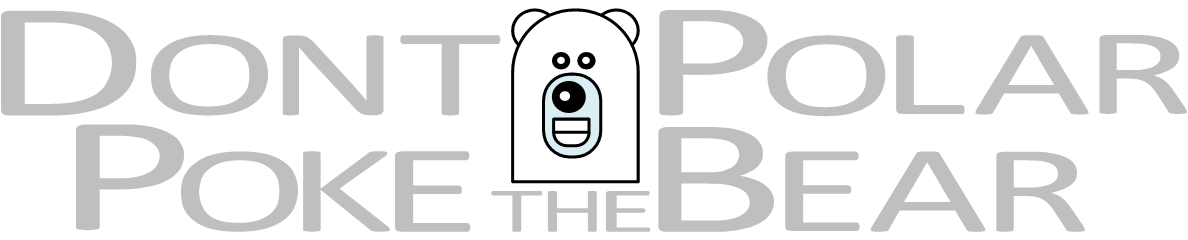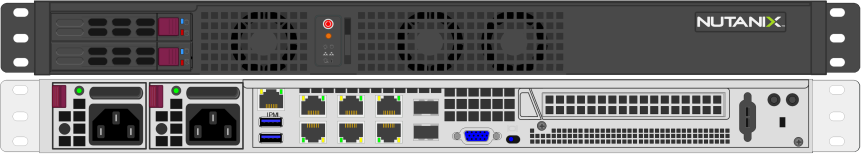Nutanix has released a new NX platform, NX-1120S-G7 a while ago. I’ve been waiting for Nutanix to update their official Visio stencils, but Nutanix seems to have lost interest in maintaining their official Visio stencil set.
So I decided to make my own NX-1120S-G7 Visio shape. As there were no original “donor” Visio shapes to be used as a base for the new shapes, I had to “eyeball” the new shapes, so they might not be 100% accurate, but are good enough…
While I was at it, I also made some minor updates to existing shapes, like new supported disk sizes / combinations, new 100GbE NICs and new GPU options.
NX-1120S-G7 DPTPB Nutanix Dynamic Visio Shapes
There are some images of NX-1120S-G7 in the System Specifications for Single-Node G7 Platforms. A noticeable difference is that the NX-1120S-G7 chassis color seems to be different than with the rest of the NX appliances. I am not sure if the slightly greenish color is accurate or if their illustrator took some artistic freedoms. I also got some product photos from my internal Nutanix source, but it was fairly hard to see the greenish tint in the photos. I experimented with two versions of the shapes, one with greenish color scheme and one with grayish color scheme. For now the Unofficial DPTPB Nutanix Dynamic Visio shape collection has gray versions of the NX-1120S-G7 shapes, this way all my shapes are following the same color scheme. It is fairly easy to change it to greenish color scheme, if need be.
Example: NX-1120S-G7 front and rear view shape, green color scheme

Example: NX-1120S-G7 front and rear view shape, gray color scheme

NX-1120S-G7 Front View shape – Disks
There are two disk bays and the only supported disk types are SSD and SED SSD, both types available in 1.92TB or 3.84TB sizes
Example: Front View NX-1120S-G7 with Bezel
- N/A
- NX-1120S-G7 seems to ship without Bezel, not sure if you can use Bezel
Example: Front View NX-1120S-G7 NVMe (no disks selected, default mode)

Example: Front View NX-1120S-G7 NVMe (2×1.92TB SSD)

Example: Front View NX-1120S-G7 NVMe (2×3.84TB SED SSD)

NX-1120S-G7 Rear View shape – Network ports
All the network ports with NX-1120S-G7 are fixed with no possibility to add extra NIC adapters.
- IPMI
- 4 x 1GbE (rj-45)
- 2 x 10GBaseT
- 2 x 10GbE spf+
With four different network port types and nine network ports, the number of different possible combinations is fairly large. To keep the shape usage simple, I had to use slightly different approach when populating the network ports with labels. There are now three pull-down menus and each operate individually from each other. Pull-down menus are populated with most common combinations that are enough to cover most use cases. Like with my other shapes all network ports have built-in Visio connection points and separate port label or cable shapes can be connected to these connection points, this way each port can be individually labeled for fringe use cases.
Example: Rear View NX-1120S-G7 (no ports labeled, default mode)

Example: Rear View NX-1120S-G7 (IPMI port labeled)

Example: Rear View NX-1120S-G7 (IPMI + 2x1GbE ports labeled)

Example: Rear View NX-1120S-G7 (4x1GbE ports labeled)

Example: Rear View NX-1120S-G7 (IPMI + 2x10GbaseT ports labeled)

Example: Rear View NX-1120S-G7 (IPMI + 2x10GbE spf+ ports labeled, cable type fiber)

Example: Rear View NX-1120S-G7 (2x10GbE spf+ ports labeled, cable type DAC ntnx)

Example: Rear ViewNX-1120S-G7 e (all ports labeled, just for illustration purposes, probably doesn’t make much sense to cable system like this)

Updates to other existing DPTPB Nutanix shapes
NX-3155G-G7 rear view shape
- Added new GPU shapes
- Nvidia Quadro RTX 6000P & Nvidia Quadro RTX 8000P
- available both as separate shapes and embedded with NX-3155-G7
Example: NX-3155G-G7 rear view shape with 2x Nvidia Quadro RTX 6000P + 2 x 40GbE NICs

NX-3170-G7 / NX-8150-G7 / NX-8155-G7 / NX-8170 rear view shapes
- Added support for 100GbE NICs
- for separate NIC shape, use NIC QSFP+ shapes
- the correct term for 100GbE connector form factor is QSFP28
- No visual difference between QSFP+ and QSFP28
- for separate NIC shape, use NIC QSFP+ shapes
- Max two 100GbE NICs per node, other NIC types max three per node
Example: NX-8170-G7 rear view shape with 2 x 100GbE NICs

NX-8155-G7 front view shape
- Updated supported disk type & size combination rules
- Added support for 18TB drive
- Only supported with dedicated Files or Objects clusters
- Not supported general purpose clusters
Example: NX-8155-G7 rear view shape with 2×7.68TB SSD + 10x18TB HDD

NX-8170-G7 front view shape
- Removed support for partially populated NVMe disk bays
- Nutanix pulled support for this
- Probably has to do something with NVMe hot-add or hot-pull capabilities
- NMVe hot-add/hot-pull has to be handled differently than with SAS/SATA connected drives
- Nutanix pulled support for this
- Added support for NVMe + Intel Optane SSD combo
- 4xNVMe+2xOptane
- 6xNVMe+2xOptane
- Optane disk sizes
- 750GB
- 1.5TB
- The official documentation does not specify in which order the disk bays should be populated
- Notified Nutanix about this documentation issue
- For now NVMe drives use disk bays 1-6 and Optane drives use disk bays 9-10
- Not sure if it is supported to expand 4xNVMe to 6xNVMe
Example: NX-8170-G7 rear view shape with 4×3.84TB NVMe + 2x750GB Intel Optane SSD

Spec sheets used
Above information is based on following Nutanix NX appliance spec sheets
- System Specifications for Single-Node G7 Platforms
- Feb 12, 2021
Nutanix Spec Sheet Errata
Found few issues while making these shapes. My Nutanix internal connection was very responsive in fixing these issues, not sure if he/she wants to be publicly named, but you know who you are, many thanks for your help. No need to go through these issues here as most likely the issues have been solved by the time you read this.
Limitations
- See separate post: Limitations
Bugs found?
Comments regarding any possible bugs can be left in the comments section of this post, your help is much appreciated
Downloads
- Please visit the Nutanix stencil download page for the latest stencil package.
- Since these are unofficial Visio shapes, they are not available on visiocafe.com, where the official stencil package resides.
Further documentation
- Intro
- Front & Rear View Shape usage
- Cables & Labels
- NX-1175S-G7 & NX-1175S-G6
- NX-1065-G7 /-G6 & NX-3060-G7 /-G6
- NX-8150-G7 & NX-8155-G7/ -G6 & NX-5155-G6
- NX-8035-G7 & NX-8035-G6
- NX-8170-G7 & NX-3170-G6
- NX-3155-G7 & NX-3155-G6
- Non-Dynamic mode
- Custom Disk Sizes
- Disk Size Validity Checks
- Why unofficial shapes?
- Limitations
- Update Notes
- NX-3170-G7 & Minor updates
- NX-8170-G7 with partially populated NVMe bays
- NX-1120S-G7 & Minor updates (this post)