In my earlier post describing NX-8170-G7 and NX-3170-G6 DPTPB Nutanix Dynamic Visio shapes, I was surprised to see that NX-8170-G7 only supported NVMe drives and I was missing a direct G7 generation equivalent for NX-3170-G6. It seems that I wasn’t the only one missing NX-3170-G7 and after all Nutanix decided to introduce NX-3170 also with G7 generation.
So it is time for me to update my Unofficial DPTPB Nutanix Dynamic Visio shape collection. Additionally there has been some changes in supported disk / NIC combinations for existing G7 generation NX appliances and I’ve modified the shapes to reflect these changes.
Continue reading “Unofficial DPTPB Nutanix Dynamic Visio Shapes: NX-3170-G7 & Minor updates”
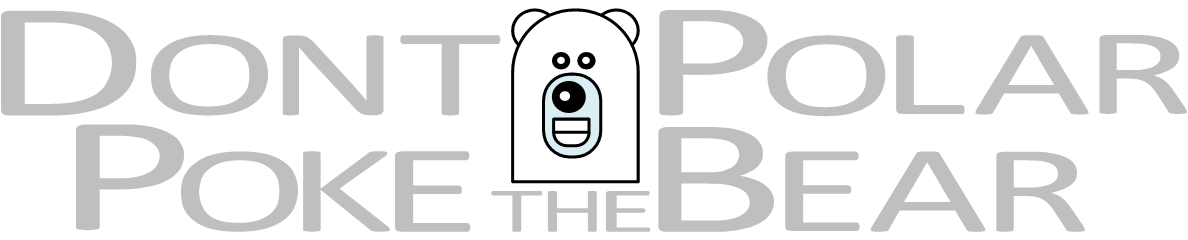


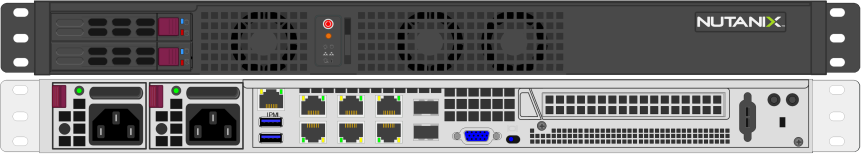


You must be logged in to post a comment.