March 15, 2017 update notes for Visio by DPTPB stencil collection.
This release is geared more towards ease of use of existing DPTPB Visio stencils rather than releasing many new shapes. There are some visual improvements, especially with Nutanix stencil, no more blurry raster based shapes, I’ve built my own vector-based Nutanix shapes.
It may look like much haven’t changed, but the changes are quite dramatic under the hood. I’ve changed the way DPTPB Visio shapes are used and built, both for easier usage and shape maintenance. This took quite a lot of work, in fact so much work that I don’t simply have enough time on my hands to update all my stencils to new style in one go.
Most supporting shapes, like switches and so on, were originally designed to be used with NetApp. I recently added Nutanix stencils to my collection. To support these new Nutanix shapes some tuning was required for 10GbE / 40GbE and Management switch shapes.
While playing around with the update I had a “eureka” moment, which eventually led to this redesign project.
Data in Shapes
I’ve been looking for a solution to make rear view (switch) shapes easier to use, especially when it comes to selecting shapes to access “Shape Data” window
Original rear view (switch) shapes had few issues:
- Data was scattered in different places:
- Grouping Box
- Port Assignment Box
- Original Vendor Switch shape
- each vendor had different data and fields
- I had to manually add my data to each vendor shape
- Shapes contained sub shapes which in turn had sub shapes
- sometimes data was buried deep inside a sub-sub-shape
- To modify data in “Shape Data” window, a shape had to be selected
- Typically this works by clicking a shape few times
- But in busy drawings it is hard to click the right shape
- Selecting a switch “Port Assignment Box” was sometimes very difficult
- You could work around this issue by using “Drawing Explorer”, but then you would have to know the name of the shape to select. On top of that port assignment box was a sub shape for a sub shape, not so easy to find, even if you knew what to look for. For me that was easy, since I’ve named and built them all, but not so for casual users 🙂
- Typically this works by clicking a shape few times
I tried to solve this issue with VBA coding, but that opened another can of worms. It is not so easy to make the VBA code to follow the shapes. If you attach the VBA code directly to a shape, then updating code is a nightmare, each copy of the shape has individual copy of the VBA code.
Another option is to attach VBA code to one stencil and then reference that stencil from other stencils and shapes. “Cables” stencils would have been the best candidate to hold all VBA code, since it is most used stencil in my collection. But then all other stencils and shapes would be depending on “Cables” stencil, not so good option either.
So after a while I decided that VBA is too much trouble and I needed something simpler.
Why not use just one shape to hold all the data? Which shape? A Grouping Box that surrounds all shapes in rear view. Only one place to update data and it is much easier to select Grouping Box than smaller (nested/grouped) items inside a Grouping Box.
No need to edit vendor specific switch shapes to contain my data. Same grouping box shape can be used with original shapes for multiple vendors. Much much easier to maintain and add new switch shapes to my collection.
Connection Points with Rear View Shapes
Since reorganizing data location with the shapes meant that I had to rebuild them from almost scratch, I decided to solve also problems related to rear view shape placement and spacing by adding connection points to both rear view rack shapes and rear view (switch) shapes.
DPTPB Visio Stencils / Shapes updated to new style in this release
- Nutanix shapes
- not much data in shapes
- fairly easy to do
- or so I thought until I decided to get rid off original raster image based Nutanix stencil shapes
- And build my own vector-based stencil for Nutanix nodes and blocks
- No so easy and took few iterations to get them right
- Existing generic LAN switch shapes
- 10GbE / 40GbE front-end LAN
- Management LAN
- Rack shapes
- New automatically positioned rear view racks
- with connection or “anchoring” points for other shapes
- Cables
- completely rebuilt
- There were some font scaling issues with old cable and cable placeholder shapes
Still under construction
- NetApp Cluster Interconnect shapes
- SAN switch shapes
- Atto Bridge shapes
- NetApp shapes
- Many shapes
- with lots of data within these shapes
- Takes time
Some new DPTPB shapes
- New style shapes
- Management LAN
- Brocade ICX7250 1GbE switch shapes
- HPE 9130 1GbE switch shapes
- More variants to existing switch shapes
- Front-End LAN
- Brocade ICX7250 1GbE / 10GbE switch shapes
- HPE 5900 10GbE switch shapes
- HPE 5930 40GbE switch shapes
- More variants to existing switch shapes
- Cables
- HPE 10GbE and 40GbE DAC cable shapes
- and matching placeholder shapes
- Management LAN
- Old style shapes
- NetApp FAS2620 controller shapes
- I will update all NetApp shapes to new style shapes at the same time
New Templates
- NetApp
- Dual rack template
- Single Rack per site MetroCluster template
- Nutanix
- Dual rack template
- Single Rack per site MetroAvailability template
Nutanix Sample Drawings
- Updated to use new style shapes
Downloads
- New/updated shapes, stencils and sample drawings are available at “Downloads” page
Further Info
Detailed documentation of the changes is still under construction.
- Visio by DPTPB: Update Notes for All Switch Shapes
- Visio by DPTPB: Update Notes for 10GbE / 40GbE Switch Shapes
- Visio by DPTPB: Update Notes for Management Switch Shapes
- Visio by DPTPB: Update Notes for Nutanix shapes
- Visio by DPTPB: Update Notes for Rack Shapes
- Visio by DPTPB: Update Notes for Cable Shapes
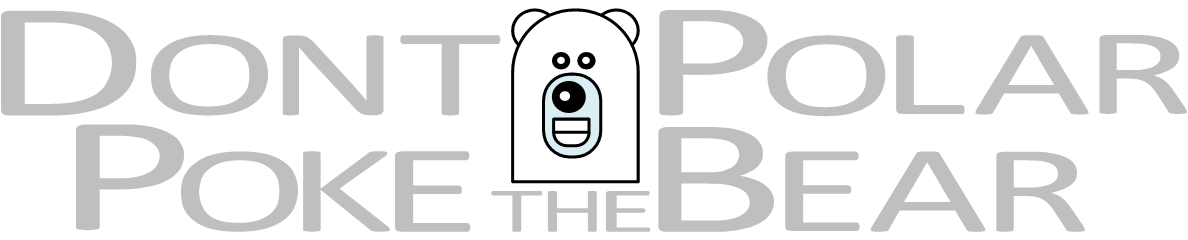
Now the AFF800s are getting released and it can have 100Gbe – 4x 25Gbe.
That would be pretty great to have.
LikeLike
Hi Peter,
Thanks for comment. Unfortunately I don’t spend much time Netapp products anymore, so it is unlikely that I will update my NetApp stencils any time soon.
LikeLike