March 15, 2017 update notes for Visio by DPTPB stencil collection.
Tag: cable
Visio by DPTPB: ASIC failure with NetApp 12 Gbps SAS adapters and ports
NetApp is moving towards 12Gbps SAS or SAS-3 connectivity for disk shelves. DS224C shelves with IOM12 (12Gbps SAS) modules have been available for a while and now new generation controllers have onboard 12Gbps SAS ports as well separate 12Gbps capable SAS adapters.
Continue reading “Visio by DPTPB: ASIC failure with NetApp 12 Gbps SAS adapters and ports”
Visio by DPTPB: 22.11.2016 Update Notes
Updated cable end shapes for SAS 6Gbps and ACP cable shapes
First iteration of transitional SAS cable Visio shapes looked odd to me, one end of the cable contained “12G” speed indication, while the other one was just empty shape without additional information, so I’ve changed the older cable end shapes to contain speed indication as well “6G”. This led to need for updated cable ends for older SAS 6Gbps cables as well.
Visio by DPTPB: Not Running Cables in Drawings?

Screenshot: Cabling for NetApp FAS8080EX HA-pair with eight SAS-stacks, multiple links to different networks
As seen in example above running and routing cabling can be quite complex and is definitely the most time-consuming part of drawing process. Additionally in big drawings some areas can get really “busy” with lots of cabling and make the drawing to hard read.
Examples of such busy areas would be switches, like Cluster Interconnect and/or Front-End 10GbE switches. Other example would be High-End Storage controllers with many PCI slots filled with even more ports.
So how about leaving the cables out?
For documentation purposes you could use just port assignment boxes. Fill in correct port information into the boxes, skip cabling all together and you are done.
Or are you?
Continue reading “Visio by DPTPB: Not Running Cables in Drawings?”
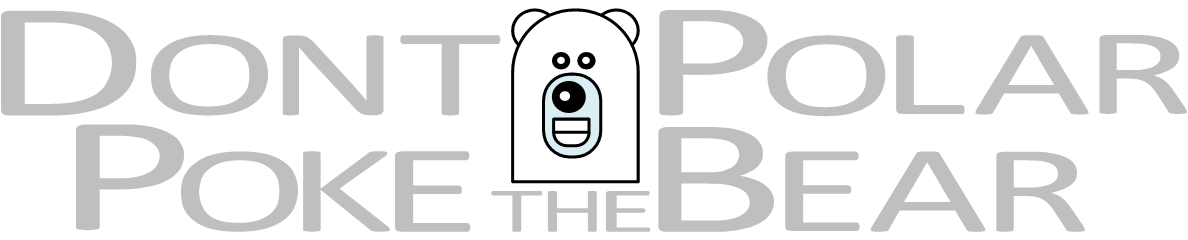
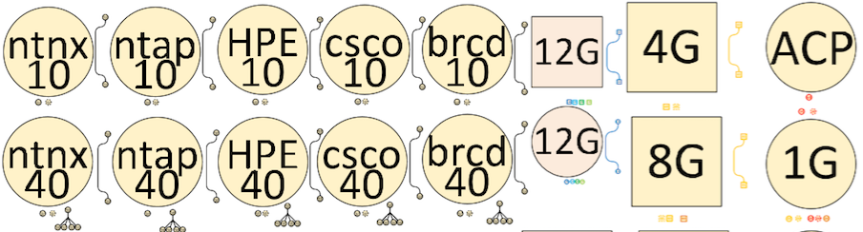




You must be logged in to post a comment.