March 15, 2017 update notes for Visio by DPTPB stencil collection.
Completely rebuilt cable shapes
- Using thinner lines
- old lines were 0,45 pt
- new lines are 0,25 pt
- This leaves more room to run cables in busy drawings
- can also use 1600% zoom level to space cables
- sometimes required around busy switch shapes
- New labels within cable end shapes
- even though original labels were vector based there was some scaling issues
- Used more consistent way of making labels and they scale better now
- Three types cable end shapes with labels
- 1 row, three uppercase characters
- 1G, 10G, 16G,32G
- 1 row, four uppercase characters
- 100G, 128G
- 2 rows
- row 1: max four lowercase / three uppercase characters
- brcd,csco,ntap,ntnx,HPE
- row 2: max two to three uppercase characters
- 10, 40
- row 1: max four lowercase / three uppercase characters
- 1 row, three uppercase characters
Picture: Cable shape with 1 row / three character cable end shape

Picture: Cable shape with 1 row / four character cable end shape

Picture: Cable shape with 2 row cable end shape

Completely rebuilt placeholder shapes
- New dynamic shapes where font size scales with shape size
- Can change the text displayed using “Shape Data”
- Look like regular cable end shapes, but are built differently
- You can make custom placeholder shapes by changing
- the size of the shape
- the text shown in the shape (shape data window)
- Unfortunately the cable end shapes are built differently and I couldn’t make them dynamic, each has to be built separately and the text cannot be changed
- The difference is that with placeholder shapes the text is font, but with port end label shape I had to convert the font to regular visio shape (by using inkscape)
Picture: All placeholder shapes and one scaled placeholder shape

Re-organized shapes in stencil
- Place holders used as “headers” for shape classes
- DAC cables in grouped by vendor in alphabetical order
- BRCD,CSCO,HPE,NTAP,NTNX
- HPE DAC cables 10GbE / 40GbE + matching placeholder shapes
- Required with Nutanix when using HPE switch
- Nutanix DAC cables are not supported with HPE switches
- HPE DAC cables cannot be used with NetApp
- Only Cisco DAC cables supported for host-side connections
Picture: Misc shapes in Visio “Shapes” window

Picture: IPMI, 1GbE & 10GbE shapes in Visio”Shapes” window
 ‘
‘
Picture: Brocade DAC shapes in Visio”Shapes” window

Picture: Cisco DAC shapes in Visio”Shapes” window

Picture: HPE DAC shapes in Visio”Shapes” window
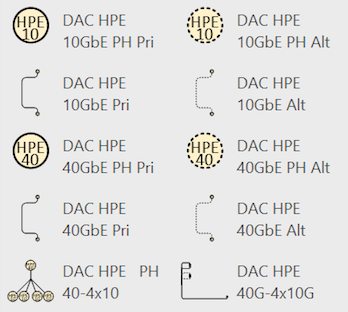
Picture: NetApp DAC shapes in Visio”Shapes” window

Picture: Nutanix DAC shapes in Visio”Shapes” window

Picture: 10GbE/25GbE/40GbE/50GbE/100GbE shapes in Visio”Shapes” window

Picture: Node1 & Node2 12G SAS Cable shapes in Visio”Shapes” window

Picture: Node1 & Node2 Quad-Path 12G SAS Cable shapes in Visio”Shapes” window

Picture: Transitional 12G-to-6G SAS Cable shapes in Visio”Shapes” window

Picture: Node1 & Node2 6G SAS Cable shapes in Visio”Shapes” window

Picture: NetApp ACP Cable shapes in Visio”Shapes” window

Picture: 4G/8G/16G/32G/128G FC Fiber shapes in Visio”Shapes” window

Picture: NetApp FCVI shapes in Visio”Shapes” window

Picture: ISL Fiber shapes in Visio”Shapes” window

Picture: Cable Decoder shapes in Visio”Shapes” window

Picture: Misc2 shapes in Visio”Shapes” window

Added “Blocking” shape for ports and PCI slots
- Red Cross, tilted 45 degrees
Connection points to Cable Decoder Boxes
- for easier placement in rear view drawings
- New versions used in templates
Updated Universal Margin Shape
- used as background image for templates and drawings
- modified size of different fields, so that there is more room for “filename” field
- New version used in templates
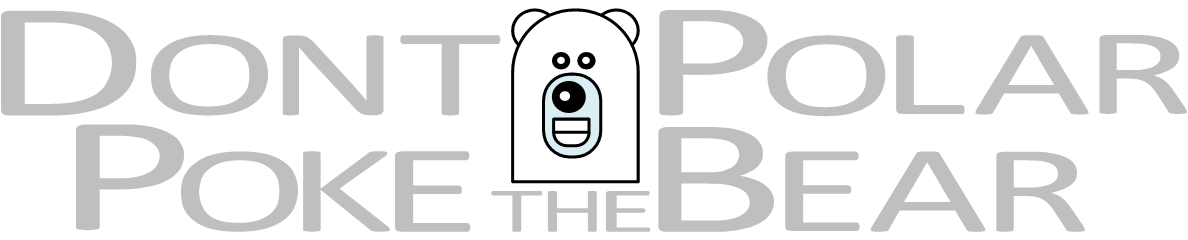
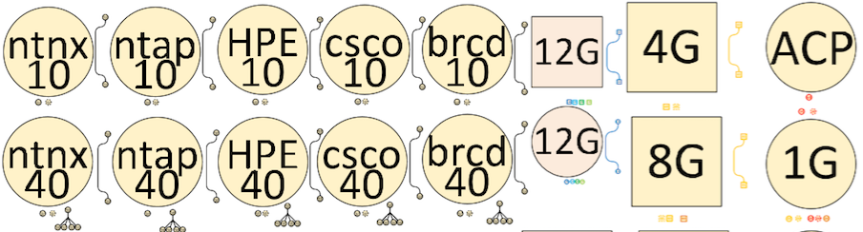
3 thoughts on “Visio by DPTPB: Cable stencil (v2)”