
Fiber Channel cabling is used to connect host, SAN switches and storage controllers together.With Fiber Channel or SAN cabling there are no DAC cables, so fiber is the only media used. Shapes are not NetApp specific and can be used to document other solutions as well.
Fiber
- To be used to connect to Fiber Channel SAN switches
- Requires sfp+ optics for adapter & motherboard ports
- UTA2 ports or FC only adapters
- Same physical cable as 10 GbE fiber
- Orange cable shape with square ends
Speed
Previous versions of my stencils had just one type of FC fiber, speed was not indicated with cable format or properties. Since speed is now indicated with GbE and SAS cables it is only appropriate to indicate the speed with FC cables as well.
NetApp supports FC speeds from 4G -32G. Lesser FC speeds might be supported at least with old 7-mode Ontap, but I see those so rarely that I didn’t bother to make cables.
Separate cable shapes for various FC speeds
- 4G
- 8G
- 16G
- 32G
- 128G
- Only supported between switches, not between netapp-to-switch connections
Variants
- Generic 5-leg Pri & Alt variants
Screenshot: FC Fiber cables in Visio Shapes Window

Cabling Instructions / Cautions:
General:
- FC / SAN environments are much more finicky
- regardless of SAN manufacturer or storage vendor you have to make sure that components used for SAN are compatible together
- Host Operating System
- Host multi-path driver
- Host HBA hw
- Host HBA firmware
- SAN Switch HW
- SAN Switch firmware
- Storage System Operating System
- Storage System HBA
- Storage System HBA firmware
NetApp:
- Check your configuration against Interoperability Matrix (IMT) on NetApp support site
- Not all platform / operating system & Ontap combinations are supported with FC
- For example Clustered Ontap with Metrocluster has issues in AIX environments
- AIX has hard-coded All Paths Down (APD) time-out which is too short for Clustered Ontap Metrocluster
- For example Clustered Ontap with Metrocluster has issues in AIX environments
Running Cables in Visio Drawings:
- If you have two FC cables for a controller
- Run one as Pri
- And the other one as Alt
- If you have more than two FC connections alternate between Pri and Alt
- Space cables with one 800% grid column/row spacing
- Group together same type of cables running from one controller
- Leave one empty 800% row between groups
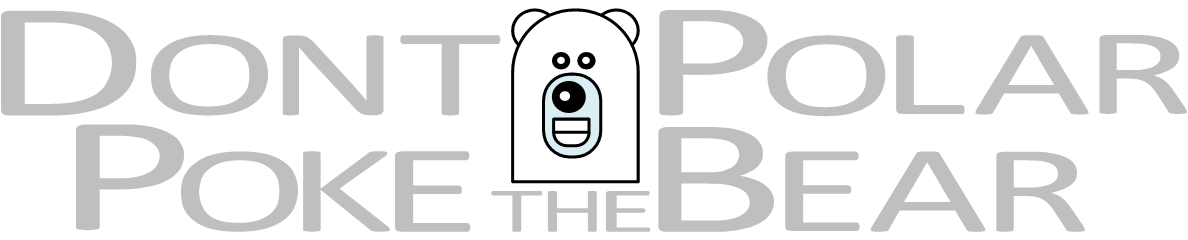
You must be logged in to post a comment.