General Info:
- One of the weak points with NetApp Synergy generated drawings is lack of cabling information
- This is quite fine if your goal is just to illustrate
- NetApp has “trimmed” down Synergy generated visio drawings even further and there seems to be even less cabling than in previous versions
- When information is available, cables are overlapping and you can’t follow cables from one end point to another end point
- With DontPokeThePolarBear Essentials cables are modified versions of NetApp-Essentials cables with different coloring scheme
- The more complex the drawing the more time it takes to finish cabling, for initial drafts it might be better to review the drawing with customer / co-worker before starting to run cables
- Sometimes drawing without cabling might be sufficient
- No info is better than wrong info, so if you decide to run cables, do it correctly
- To make the drawing more readable, the aim is not to run two exactly same type cables next to each other
- Cables running next to each other should differ with at least one attribute
- In most cases there is enough room to run cables as separate lines, not overlapping each other. This way you can follow the cable from one end to other end
Stencil:
- DontPokeThePolarBear-Essentials-Cables-Stencil-<DD-MM-YYYY>
Original source of shapes:
- NetApp stencils
- In reality NetApp is using just standard Visio line shape
- Especially my new cables have very little relation to original NetApp cables
Cable coding:
- Cables are coded with the combination of following attributes
- Color
- Cable End Type
- Line Dash Type
Color:
- Assign a color per cable type
- Use colors consistently
- Examples:
- Red: Cable with RJ45 connectors
- Orange: Fiber
- Both LAN and SAN, cables are further coded with different cable end types
- Black: DAC/TwinAx cable
- Dark Blue: Node1 SAS cables (Dual-Path HA)
- Light Blue: Node2 SAS cables (Dual-Path HA)
- Dark Green: Node1 SAS cables (Quad-Path HA)
- Light Green: Node2 SAS cables (Quad-Path HA)
- Few other colors for specific use cases, mainly MetroCluster which requires slightly different cabling
- There are only so many distinguishable colors, so using just colors to code cables is not enough, other attributes are required
Cable End Type:
- Cables shapes are made from Visio standard “line tool” shape.
- One of the properties of “line” is cable end. You can change cable end shape for each cable by using right-click menu format
- Older cables
- Standard Visio End types
- Solid shape, type 10
- Open square shape, type 21
- Standard Visio End types
- New cables
- Custom Cable end types
- Round / Square shapes
- Text within end shape
- Connection speed
- 1G,8G,10G,16G,32G, etc
- Cable Manufacturer
- With DAC/TwinAX cables there are several manufactures of cables
- the cables have different use cases, usage of some cable brand is allowed, while another one is not
- In such cases there might be additional text indicating the manufacturer
- Space is limited so I am using “Tickers” instead”
- NTAP = NetApp
- NTNX = Nutanix
- BRCD = Brocade
- CSCO = Cisco
- Connection speed
- Custom Cable end types
Line Dash Type:
- Dash Types: 01 (solid) & 23 (dotted line)
- Typically solid line dash types are used for primary cable and dotted line for alternate cable
- If you have more than two cables for a certain connection type alternate between dash types: solid, dotted line, solid, dotted line and so on
Cable Variants
Depending on cable routing there is a need for different variants for cable. You can specify how many “turns” or “legs” a cable has. Some cables are straight or have no turns, i.e have only one leg, some have more. With standard Visio line shape you can have up to seven “legs” or six “turns”. Typically a cable requires five legs to route neatly when used with-in a single rack. If you need to run cables between racks two additional legs are required.
- Number of legs property is part of cable shape data and can be changed in “Shape Data” window or by right-click – format menu
- With DPTPB-Essentials cables there will be at least generic five leg variant of each cable type unless specific use case requires different number of legs
- Some variants are left-handed (L) or right-handed (R), depending on which side of the controller typical cable originates (where starting point /port / adapter card is)
In previous versions of my stencils I had more pre-built variants, like 7-legged versions and controller specific cables. I rarely used those and have trimmed down the number of different variants to make shape maintainance easier. If you need a six-legged version of cable for specific use case, just change line format.
Further information by Cable Type / Use case:
- NetApp SAS cabling
- NetApp Alternate Path (ACP) cabling
- 10 GbE & 40 GbE cabling
- Fibre Channel (FC) cabling
- RJ-45 1 GbE & 10 GbE cabling
- NetApp Metrocluster cabling
- Cable Decoder Boxes
- Cabling for Large configurations
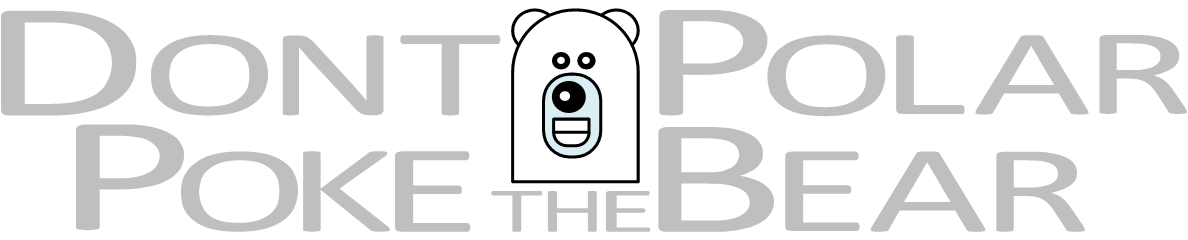

You must be logged in to post a comment.