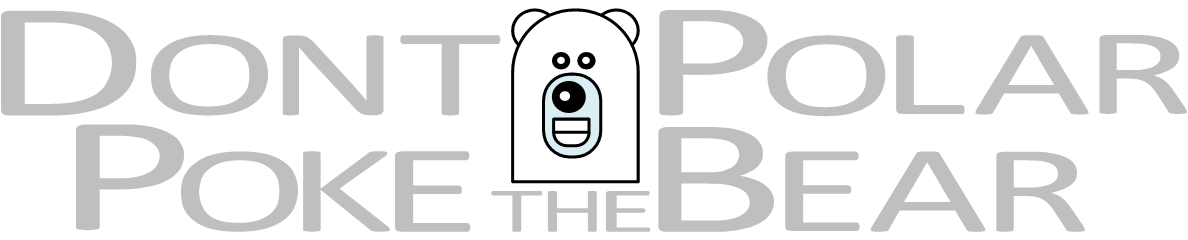April 24, 2017 Visio by DPTPB release update notes
Finished with updating remaining DPTPB stencils to follow “V2” design, where all data associated with the shape is now within top-level shape and rear view shapes have connection points to match rear view rack shape. Like with previously updated DPTPB stencils, new “Rack”, “NetApp Controller” and “NetApp Disk Shelf” shapes look pretty much the same as the old ones, but under the covers new shapes are using completely new design.
Fun part of learning new stuff and building new shapes is over, now only the more tedious part of documenting the changes remains 🙂 In this post I will cover the changes on high level, more in-depth info in upcoming posts.
Updates
Nutanix Sample Drawings
- Nutanix sample drawings come now with first and last node cabled (IPMI / 10GbE / 40GbE)
Rack Stencil V2
- Standard V2 design changes
- Automatic positioning of front view rack shapes
- Included in NetApp and Nutanix stencil packages
- More info: Rack Stencil V2
NetApp Controller Stencil V2
- Standard V2 design changes
- Disk lists updated
- More info: NetApp Controller Stencil V2
NetApp Disk Shelf Stencil V2
- Standard V2 design changes
- Front view and rear view shapes now in one stencil
- Automated SAS port assignment, with different modes
- Auto NetApp
- Auto DPTPB
- Manual
- Only one rear view “Stack” shape per shelf type
- Stack orientation can be changed
- up or down
- Number of shelves per stack can be changed
- up to ten shelves per stack
- maximum number depending on shelf type
- Shelf Type can be changed
- When different shelf types look the same (rear view)
- DS224C / DS212C
- DS4246 / DS4243
- Disk lists populated automatically based on shelf type
- Shelf Types
- DS224C/DS212C
- DS460C
- DS4246/DS4243
- DS2246
- DS4486
- When different shelf types look the same (rear view)
- Stack orientation can be changed
- New hiding features
- Can hide Quad-Path cabling per stack basis
- No more Visio layers
- Can hide ACP cabling per stack basis
- Can hide port assignment boxes
- Can hide Quad-Path cabling per stack basis
- New Quad-Path SAS port assignment box
- Automated SAS port assignment
- Only shown when SAS QP cabling is shown
- Disk lists updated
- Dynamic “Shape Data” menu
- Only relevant data is shown
- Menu appearance changes as you make changes
- New Dynamic MetroCluster “Pool” shape
- More info: NetApp Disk Shelf Stencil V2 (under construction)
NetApp Stacks Stencils
- Retired
- No more separate Stack stencils
- All NetApp FAS / AFF disk shelf shapes in one stencil
- More info: NetApp Disk Shelf Stencil V2 (under construction)
NetApp SAS Port Assignment Box Stencil
- Retired
- No more separate “SAS Port Assignment Box” shapes / stencil
- “SAS port assignment boxes” are now built into disk shelf shapes
- With three different SAS port assignment modes
- Auto NetApp
- Auto DPTPB
- Manual
- With three different SAS port assignment modes
- More info: NetApp Disk Shelf Stencil V2 (under construction)
NetApp E-series stencil
- Retired
- Rarely used
- Updating to V2 would have required too much work
- Terminal release download link: NetApp E-series stencils
NetApp AltaVault stencil
- Retired
- Rarely used
- Updating to V2 would have required too much work
- Terminal release download link: NetApp Altavault stencils
Bug Fixes
Cables Stencil
- Included in NetApp and Nutanix stencil packages
- Removed old cable decoder boxes with stale information
- Updated remaining cable decoder boxes to use V2 cable-end shapes
- Fixed few small issues
- Known issue:
- sometimes cable “leg” disappears
- no fix yet
- related to cable “leg” length
- Workaround:
- Try different routing / cable “leg” length
- or
- Add additional cable “leg” which forces different routing
Downloads
All NetApp and Nutanix stencil packages, templates and sample drawings have been updated with V2 shapes. Please visit NetApp or Nutanix download pages for updated files.