- Five shape types, DS2246, DS4246, DS4486, DS212C,DS224C
- Separate shape variants for most popular disk combinations
- 24×1.2TB,4x400GB + 20×1.2TB, 2 TB, 4TB and so on
- Shelf ID can be changed by using pull-down menu in Shape Data Window:
- Hint: if you want to enter 25 as shelf id click id pull down cell once and keep hitting “2” key until it displays “25”.
- Original Netapp shape had only one type of disks per shelf
- I’ve added new fields to shapesheet, so a shelf can contain one or two types of disks
- Only SSD
- Only HDD
- SSD + HDD
- SSD + SDD
- mostly usable with AFF metroclusters where you might want to use smaller disks for root aggregates
- Disk configuration can be changed
-
- Number of Disks (HDD)
- Disk Size (HDD)
- Number of Disks (SSD)
- Disk Size (SSD)
-
- There is no validation check for the disk combinations, choose whatever you desire, just keep combined number of disks to max 24 (or 48 with DS4486)
- It might be a good idea to check from NetApp configurator / pricing tool which combinations are available for the setup you are planning
- DS4486 no combo shelves, no ssd drives
- Changes made in Shape Data / Properties is displayed in shape text.
- Manually editing text field will break connection to shape data
Stencil:
- DontPokeThePolarBear-NetApp-DiskShelves-Stencil-<DD-MM-YYYY>
Original source of disk shelf shapes:
Examples:




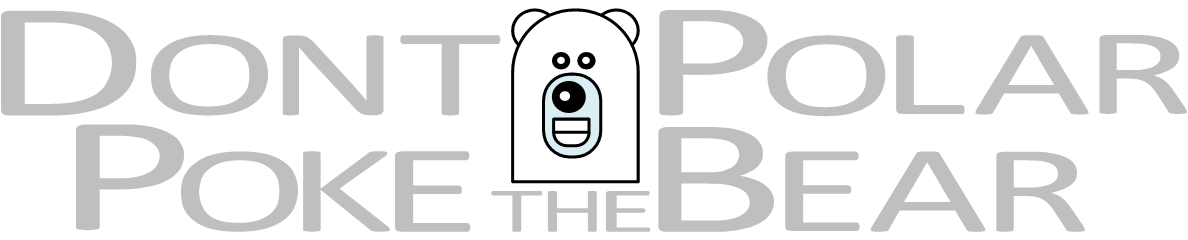
You must be logged in to post a comment.