When I originally designed DPTPB Nutanix Dynamic shapes, I intentionally left out validity checks for disk sizes. This was done to save some time when making the shapes and reduce complexity in both using and making the shapes.
Supported disk sizes with NX appliances are changing over time, not just when a new hardware generation is released, but also with new AOS releases as more drives are qualified to be used with NX appliances. These changes in supported disk sizes should also be carried to the DPTPB Nutanix Dynamic shapes, by making updates to “disk size” lists and code associated with them.
This update requirement also meant that if I was lagging behind or skipping “disk size” updates, the shapes would slowly deteriorate and might be frustrating to use, especially if more stringent disk size usage rules or validity checks were in place. To give some freedom to end-users with the original dynamic shapes, there were no rules with mixing disk sizes, all supported disk sizes per platform were available to mix and match freely.
With disk size validity checks users might not be able to fully document environments if the Nutanix spec sheets were updated with new “disk usage rules” and the dynamic shapes lagged behind with updating this information.
But hold on.
Now that there is possibility to use custom disk sizes with the dynamic shapes, changes in supported disk sizes and updates to the dynamic shapes lagging behind would not be such a huge problem. Users could use custom “Generic” and “Manual Entry” disk sizes and get the drawing done with correct disk sizes while waiting for me to update the shapes. While not a perfect solution as you might end up with unsupported combination, but a feasible workaround.
Hmm, Maybe I should consider “disk size” validity checks again…
Continue reading “Unofficial DPTPB Nutanix Dynamic Visio Shapes: Disk Size Validity Checks”
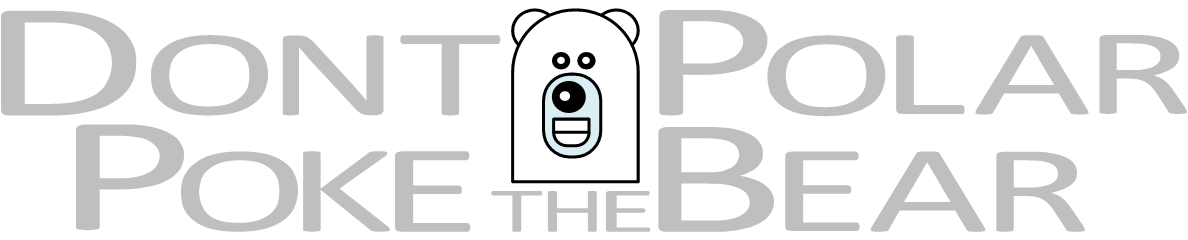


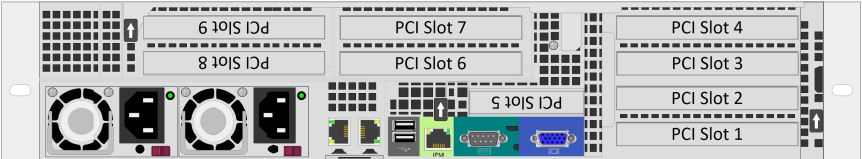

You must be logged in to post a comment.