- DPTPB Essential Template includes page called “Background Template”
- Every object on this page will appear on other pages as background
- This behavior can be changed in “Page Setup – Page Properties”
- Instead of having to put Document information Margin Box on each of the pages separately, it is easier to put it here
- Fields in Margin Box:
- Company Name:
- Use shape data pull-down menu to change company name
- Margin Box contains some logos already, based on company chosen a logo is shown in the lower left hand corner
- If desired logo is not available, just leave company name as “empty” and no logo is shown
- Project: Project / Customer Name
- Edit in Shape Data
- Drawing Title: Set to Page Name
- Edit in Shape Data
- Date:
- Last modification date
- Automatically filled
- Drawn By:
- Name of the author
- Automatically filled
- To Change Author: File – Info – Properties
- Scale: Scale of the Page
- Bug here: only shows background page scale, not actual page scale
- But you shouldn’t use anything else than 1:16 scale anyway
- Page:
- page number
- (automatically generated / per page)
- Revision
- Edit in Shape Data
- Filename:
- Automatically filled
- Classification
- Edit in Shape Data
- Default value: Public Domain
- Other values: Company Internal Use Only, Company Confidential, All Rights Reserved
- Company Name:
- Example

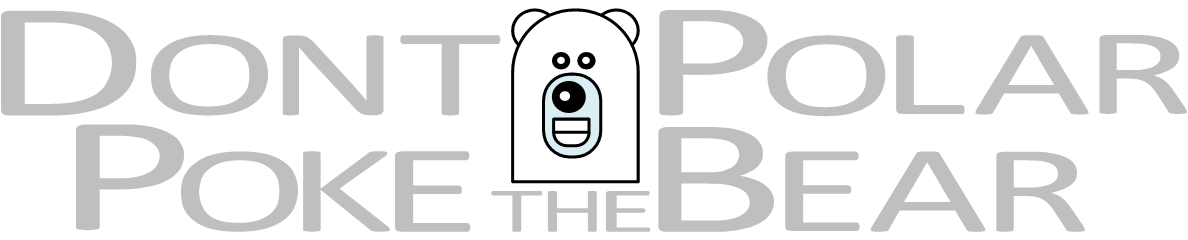
You must be logged in to post a comment.