Third installation of this popular post comparing Nutanix Acropolis Hypervisor (AHV) and Vmware vSphere Hypervisor. This version is based on Nutanix AOS 5.5 version. Earlier versions of this post can found by clicking following links: 4.6 and 5.0.
There are still some use cases where using Vmware with Nutanix platform is required. But the list is getting smaller and smaller and there are less and less reasons to pay hypervisor licensing fees.
I won’t cover all the goodies that came along with AOS 5.5 as this would be redundant with this quite popular topic in blogisphere. Nutanix has shifted focus from platform and hypervisor layer towards application layer and many of the new features are aimed at solving business challenges related to application layer. For more detailed info on AOS 5.5 payload, please click links below
- Nutanix AOS 5.5 released
- Nutanix AOS Version 5.5 & More Released
- 7 Reasons to Upgrade to AOS 5.5
- Nutanix AOS 5.5 delivers 1M IOPS from a single VM, but what happens when you vMotion?
My original list of features used in comparison was as follows:
- Backup
- GPU support
- Affinity and Antiaffinity rules
- Metro Availability
- Guest Customization
- Open vSwitch Management
- Role Based Access Control (RBAC)
- VM Memory Utilization & Memory Sharing
- Multi-VM Operations
- Automated VM Migration
Let’s go through the list once again.
Backup
This point already started to become moot point with AOS 5.0 version, when Nutanix released backup / changed block tracking API. The list of backup sw vendors supporting AHV is getting larger and larger, including very popular player Veeam.
Another interesting player is Comtrade with their HYCU (/ˈhaɪ.kuː/) . They have decided to take quite unusual strategy: started with AHV support and will add vSphere support later on.
A blog post covering 3rd party backup options for AHV:
Personally to me the final validation came when one of the traditional data protection players, dare I say “Dinosaur”, decided to support AHV as well. Yes, even Veritas Netbackup supports now AHV backups.
Yes, Vmware has more options for backup software and most likely will do so in near future.
If your backup software supports Nutanix snapshots, there is clear advantage in using them, even with Vmware. You can use the same software for backing up both AHV and Vmware and should you decide to run both or change your hypervisor, there is no need to change you backup application and/or backup / restore procedures.
Also Nutanix has better mechanism in making snapshots than Vmware, no penalty while removing snapshots and no orphaned delta files.
Advantage point: Too many variables to declare a clear winner. Vmware has some advantage as there are more backup software options, but Nutanix support is increasing. Nutanix has better way of doing snapshots than Vmware.
GPU support
Yes finally Nutanix AHV supports sharing a single Nvidia GPU card between multiple users, a vGPU feature is now supported with AHV as well. At this stage supported GPU cards are “Maxwell” architecture cards : M10 and M60. Support for next generation “Pascal” based cards P10 and P40 will follow shortly. How shortly, only time will tell :). “Passtrough” mode where a GPU card is dedicated to a single VM is also supported.
This is good news for any End-User-Computing (EUC) solutions, now there is freedom of choice with hypervisor with solutions requiring GPU.
For Citrix users this really good news. Nutanix and Citrix has offered very good combination for EUC, now also with AHV for graphically demanding end-user applications like CAD, medical imaging and so on.
More info: Nutanix AHV now supports NVIDIA GRID and Tesla M10 and M60
Advantage point: Tie, if you use Nvidia GPU. Vmware also supports AMD based GPU cards, if you use AMD GPU cards advantage point goes to Vmware.
Affinity and Anti-Affinity rules
No change in AOS 5.5
Both AHV and VMware have them now, obviously with two manufacturers there are differences, but since both have them, let’s call it even.
Advantage point: Tie
Metro Availability
I asked about this from Nutanix Product Manager during .Next event in Nice. Nutanix is planning to include Metro Availability support for AHV some time Q2/2018.
Otherwise no change in AOS 5.5
Vmware is still your choise of Hypervisor, if MetroAvailability is required.
Hyper-V is supported with synchronous replication, but with two separate Hyper-V clusters and invoking DR requires many manual operations.
No MetroAvailability support for AHV
AOS 5.0 version comes with witness or tie-breaker capability for MetroAvailability. (But only with Vmware hypervisor). More info on Metro Availability witness functionality:
http://www.joshodgers.com/2016/06/15/whats-next-2016-metro-availability-witness/
Advantage point: Vmware
Guest Customization
Previously I gave the advantage point to Vmware, since Nutanix solution required scripting, either with SysPrep or CloudInit scripts. With AOS 5.5 there is now wizard for Guest Customiszation and this can be done from GUI. This functionality is part Self-Service Portal (SSP) and can be found from Prism Central. No Prism Pro license required to use this feature.
Why Prism Central (multicluster admin tool) and not Prism Element (single cluster admin tool)? This feature is likely to be used the same way independent of the cluster you are working on. It makes sense to do it centrally, rather than configure it the same way for each cluster. Likewise SSP management and even image catalog has been moved from Prism Element to Prism Central.
Advantage point: Tie
Open vSwitch Management
No change in AOS 5.5
With AOS 5.0 Network management has taken quite big leaps. First of all much more can be done from Prism GUI, but on top of that you can actually manage VLANs for select switch vendors from Prism, no more configuring VLANs for VMs with Prism and then going to physical switch to configure those VLANs again.
Advantage point: AHV
Role Based Access Control (RBAC)
No change in AOS 5.5
While new AOS self-service portal isn’t exactly the same thing as RBAC, it can provide RBAC functionality + much more .
Advantage point: AHV
VM Memory Utilization & Memory Sharing
No change in AOS 5.5
This a part where I am struggling. Yes, Vmware has transparent memory page sharing and has probably more different cool memory management techniques than any other hypervisor. I could give point to Vmware, but this is a nitty-gritty detail battle, so it would be somewhat similar as declaring a winner in head-to-head comparison for two cars and deciding winner based on the fact that it was assembled by using 1200 Metric thread bolts, when the competition was assembled by using only 1000 Imperial thread bolts. For 99,99 % of car buyers this is irrelevant.
If you think that for your business case a given memory management technique gives clear advantage and has all the nuts and bolts otherwise required, by all means use Hypervisor with that feature.
Advantage point:
- if you prefer metric thread bolts, Vmware
- if you prefer imperial thread bolts, some other hypervisor
Multi-VM Operations
I am changing my verdict on this in favor of Vmware from previous verdict of “Tie”. This is due to lack of “Storage vMotion” cabability in AHV. With Vmware you can move live virtual machines between datastores with out any downtime for the VMs. With AHV the current workaround is to make a clone in different “container” and shutdown the original VM and reboot new clone residing in new “container”, not so handy for production workloads.
With AHV a “container” is equivalent of “datastore”. You can set data efficiency features (compression, dedup & erasure coding) per container and guest VMs will inherit these settings. There might be situations where certain VMs would benefit from different storage efficiency features. At the moment your option is to change the settings to all VM residing in a “container” by changing “container” settings or use cloning method with downtime.
MetroAvailability is another use case where “Storage vMotion” functionality would be beneficial. At the moment MetroAvailability is done at “container” level, all VMs residing in “metro-container” will be automatically protected with synchronous mirroring. At the moment there is no MetroAvailability support for AHV and when discussing this with Nutanix PM, he hinted that the work unit in AHV Metrocluster might be a “virtual machine” instead of “container”. Hopefully this will also change the work unit for data efficiency features from “container” to “virtual machine”. This would mostly remove need for “Storage vMotion”.
With previous version of AHV virtual machine migration a was manual operation since there was no DRS. With Prism GUI you had to click individual virtual machines and migrate them, while you could run multiple migrations in parallel and it was fairly simple one-click operation, it was still a manual operation per virtual machine. Since Vmware had DRS capability and could automate VM migration and do it for multiple virtual machines without any manual operations, Vmware was better at time.
Now both have DRS capability and can migrate multiple VMs automatically. Even though AHV can make “better” decisions, both are capable of doing multi VM operations. Since Vmware has “Storage vMotion” and AHV does not I will give this point to Vmware.
Advantage point: Vmware
Automated VM Migration
No change in AOS 5.5
Previous version of AHV / AOS had limited Dynamic or Distributed Resource Scheduler (DRS) capabilities, resource usage checking was only done during initial placement of VM. No DRS load balancing while VM was running. Vmware has had capability to migrate VMs based on CPU / Memory load for a long time. At that point Vmware was more capable.
With the latest 5.0 version AHV will also have DRS. A blogger called it DRS++. Why plus plus? Like Vmware, AHV can now redistribute virtual machines based on CPU / Memory consumption, but unlike Vmware, AHV can also make decisions based on storage location / capacity / performance and use X-fit technology to make decisions not only based on single-point-of-time, but also using trends running over longer period of time .
Yes, Vmware has SIOC and SDRS, but these don’t really work with modern flash arrays or HCI environments. In fact if you are using Vmware with Nutanix or any other platform with advanced storage auto-tiering capabilities, it is advisable to turn SIOC off
Advantage point: AHV
Conclusion
Yes, there are still cases where Vmware hypervisor is required, like Metro Availability. With every AHV release there are less and less technical reasons to run vSphere. AHV is taking quite big leaps in catching up with Vmware, in some cases even surpassing Vmware capabilities.
Compare features that are relevant to YOUR business case. If feature is not needed, there is not much point in making decision based on whether that feature is available or not.
Yes, having more features or option to use certain feature in the future might be a good thing. But like your daily driver is NOT a moving truck, just because you happened to need one a year go while moving, you should not choose your hypervisor based on rarely needed feature.
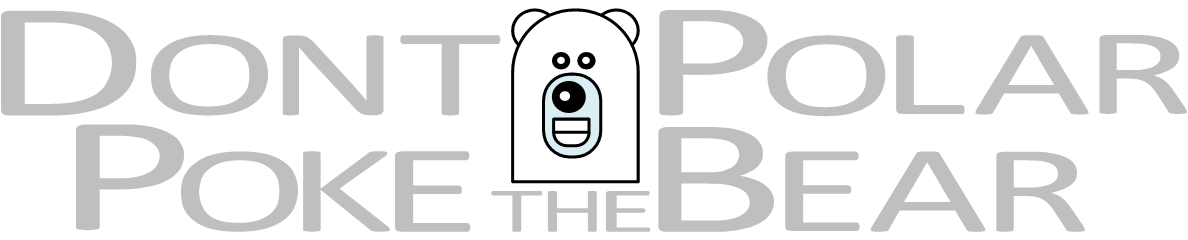
2 thoughts on “Nutanix Acropolis hypervisor (AHV) vs Vmware vSphere hypervisor, AOS 5.5 edition”