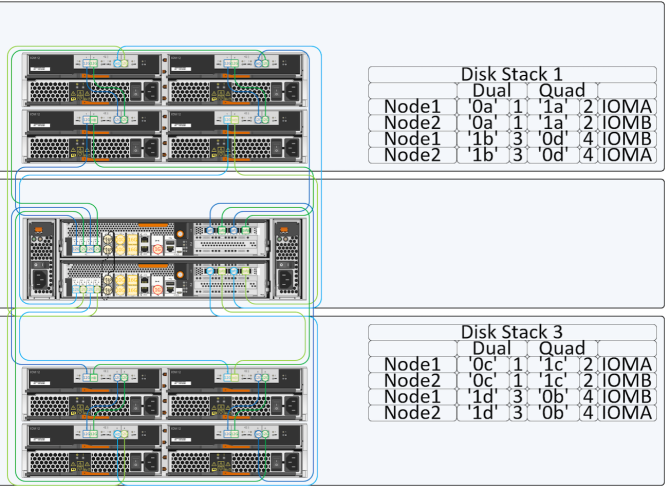
Experimenting with SAS Quad-Path cabling and my new V2 stencils. AFF A300 with four DS224C shelves
Findings
- Automated SAS port assignment seem to work
- In “Shape Data” window for the shelf
- Select stack number
- Set “Hide Quad-Path Cabling” to “No”
- Port Assignment mode is by default set to “Auto NetApp”
- No need to change
- Select slots for SAS adapters
- 0 for onboard SAS ports
- 1 for SAS adapter in Slot 1
- Port Assignment box will be automatically populated with correct ports
- With Quad-Path cabling stacks are numbered with odd numbers, even-numbered stack ports are used for Quad-Path cabling
- In “Shape Data” window for the shelf
Picture: “Shape Data” settings for Stack 1
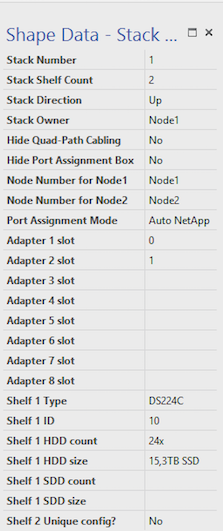
- You need two types of SAS cables
- Onboard – to – Shelf
- Mini SAS HD connector on both ends
- X2069 Adapter – to – Shelf
- QSFP connector on controller side
- Mini SAS HD connector on shelf side
- A special transitional cable required
- I’ve used my new dynamic placeholder shapes to mark transitional cables
- You can change the text show in placeholder shapes in “Shape Data” window
- QSFP marked with “qsfp” as four uppercase letters did not fit within placeholder shape
- Mini SAS HD marked with “HD”
- Onboard – to – Shelf
Picture: Zoomed in picture of “qsfp” and “HD” placeholder shapes

Downloads
Full sample drawing available on NetApp download page in PDF / Visio formats

As always … looking good
LikeLike
Thanks 🙂
LikeLike